Here are the best MS Office MCQs with Answers PDF | Free to Download For PPSC, FSPC, NTS Jobs Preparation Tests for all types of Jobs announced in Pakistan and India. Now a days every type of includes the portion of Microsoft Office Mcqs with different percentage. We are providing the best Online Job Preparation Services and Solved MCQS with Answer which are 100% Free to read and Download in PDF Format.
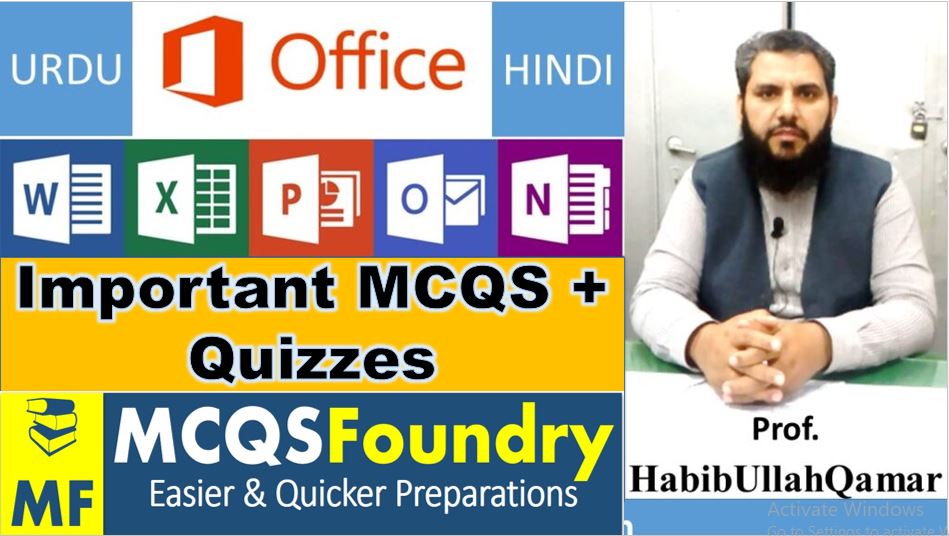
1. In Microsoft PowerPoint the following is not an option when printing handouts
(A) Six slides per page
(B) Five slides per page
(C) Three slides per page (
D) Two slides per page
2. In Microsoft PowerPoint the best way to design the layout for your slides
(A) Create layouts for slides, handouts and notes using the Master Layout dialog box in slide master view
(B) For each new slide, select a layout from the Slide Layout task pane
(C) Apply templates from the Slide Design task pane
(D) None of above
Microsoft Office MCQs Q No 3. In Microsoft PowerPoint any and every command can be found on the
(A) Drawing toolbar
(B) Formatting toolbar
(C) Standard toolbar
(D) Menu bar
4. In Microsoft PowerPoint slide that is used to introduce a topic and set the tone for the presentation is called the
(A) Table slide
(B) Graph slide
(C) Bullet slide
(D) Title slide
5.In Microsoft PowerPoint the following features should you use when typing in he notes text box
(A) Slide shows
(B) Insert
(C) Slide master
(D) Zoom
6.In Microsoft PowerPoint following should be used when you want to add a slide to an existing presentation
(A) File, add a new slide
(B) Insert, new slide
(C) File, open
(D) File, new
7.In Microsoft PowerPoint the following is the default page setup orientation for notes pages, outlines and handouts
(A) Vertical
(B) Landscape
(C) Portrait
(D) None of above
8.In Microsoft PowerPoint the following is the default page setup orientation for slides in PowerPoint
(A) Vertical
(B) Landscape
(C) Portrait
(D) None of above
9.In Microsoft PowerPoint are symbols used to identify items in a list
(A) Icons
(B) Markers
(C) Bullets
(D) Graphics
10.In Microsoft PowerPoint toolbars that are displayed by default in the PowerPoint window includes
(A) Menu bar, standard toolbar, formatting toolbar, drawing toolbar, status bar
(B) Menu bar, standard toolbar, formatting toolbar, drawing toolbar, status bar
(C) Standard toolbar, formatting toolbar, drawing toolbar, status bar
(D) Menu bar, standard toolbar, status bar, drawing toolbar
11.In Microsoft PowerPoint view that displays the slides on a presentation as miniature representations of the slides is called
(A) Slide show
(B) Slide sorter view
(C) Notes page view
(D) Outline view
12.In Microsoft PowerPoint view that displays only text (title and bullets) is
(A) Slide show
(B) Slide sorter view
(C) Notes page view
(D) Outline view
13.In Microsoft PowerPoint the entry effect as one slide replaces another in a show is called
(A) Animation
(B) Slide transition
(C) Custom animation
(D) Preset animation
14.In Microsoft PowerPoint the following presentation elements can you modify using the slide master
(A) Slide comments
(B) Slide transitions
(C) Speaker note font and color
(D) All of above
15.In Microsoft PowerPoint the following provides a printed copy of your presentation
(A) Outline
(B) Speaker notes
(C) Audience handouts
(D) All of the above
